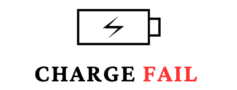Table of Contents
How to Resolve Pixel 6 Pro Charge fails? Discover in this guide Reasons, 10 Easy quick solutions, and Fixes for Pixel 6 Pro charging failures. Explore common reasons and 10 easy fixes to resolve issues efficiently and keep your device powered up.
Introduction
Welcome to Charge Fail, your go-to resource for tackling charging issues plaguing your mobile gadgets and laptops. Find expert insights, troubleshooting tips, and practical solutions to keep your devices powered up and running smoothly.
This comprehensive guide is designed to empower Pixel 6 Pro users with the knowledge and tools needed to troubleshoot and resolve charging issues effectively.
How to Resolve Pixel 6 Pro Charge fails?
By providing step-by-step instructions and practical tips, this guide aims to equip users with the confidence to tackle any charging-related problems they may encounter, ensuring optimal performance and longevity of their device.
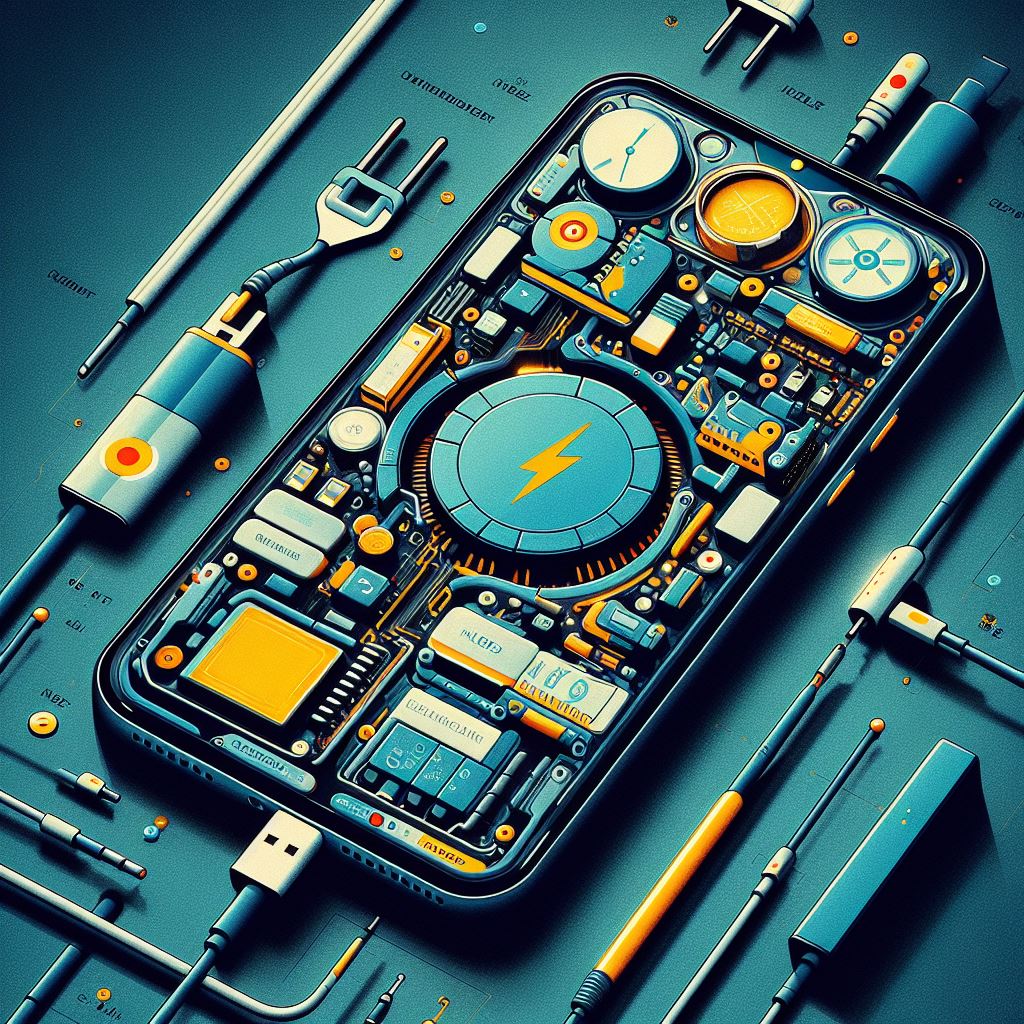
Overview of Pixel 6 Pro
Brief Description of Pixel 6 Pro
The Pixel 6 Pro, Google’s flagship smartphone, epitomizes cutting-edge technology and sleek design. With its stunning 6.7-inch QHD+ display and advanced camera system, it offers users a premium mobile experience like no other.
Key Features and Specifications
Boasting a powerful Tensor chip and 5G capabilities, the Pixel 6 Pro delivers lightning-fast performance and seamless connectivity. Its innovative camera setup, including a triple rear camera system with enhanced computational photography features, ensures stunning photos and videos in any lighting condition.
Importance of Reliable Charging for Pixel 6 Pro Users
Reliable charging is paramount for Pixel 6 Pro users to fully leverage the device’s capabilities throughout the day. Whether capturing memories with its high-quality camera or staying connected on the go, a dependable charging solution ensures uninterrupted usage and peace of mind.
Brief on Pixel 6 Pro Battery Life
Battery Capacity and Performance
Equipped with a robust battery, the Pixel 6 Pro offers impressive endurance to keep up with the demands of modern-day usage. Its optimized power management system ensures efficient utilization of resources, maximizing battery life without compromising performance.
Typical Battery Life Expectations
Users can expect the Pixel 6 Pro to provide a full day of usage on a single charge, thanks to its generous battery capacity and intelligent power-saving features. From browsing the web to streaming content, the device is designed to deliver consistent performance without requiring frequent recharging.
Importance of Timely Resolution
Timely resolution of charging issues is crucial to ensure uninterrupted usage of the Pixel 6 Pro and prevent disruptions to daily activities. Addressing charging problems promptly not only extends the lifespan of the device but also enhances user experience by eliminating frustrations associated with unreliable charging.

Understanding Pixel 6 Pro Charging Failures
Common Reasons Behind Charging Issues
- Faulty Charger or Cable
Charging issues often stem from using a defective charger or cable. Over time, wear and tear can compromise the integrity of these accessories, leading to unreliable charging connections. It’s essential to inspect the charger and cable regularly for any signs of damage or fraying, as these issues can hinder the charging process. You can buy your new cable here
- Software Glitches
Software glitches or bugs within the device’s operating system can also cause charging problems. These issues may arise from outdated software, corrupted system files, or incompatible apps running in the background. Performing regular software updates and troubleshooting software-related issues can help mitigate charging problems caused by software glitches.
- Hardware Malfunctions
Hardware malfunctions, such as a damaged charging port or faulty battery, can impede the charging process. Physical damage, moisture exposure, or manufacturing defects can contribute to these hardware issues. It’s crucial to inspect the device’s hardware components carefully and seek professional assistance if any abnormalities are detected.
- Battery Health Degradation
Over time, the battery health of the Pixel 6 Pro may degrade, resulting in reduced charging efficiency and overall performance. Factors such as frequent charging cycles, exposure to extreme temperatures, and aging can contribute to battery degradation. Monitoring battery health through built-in diagnostics tools and adopting proper charging habits can help mitigate this issue.
Impact of Charging Problems on Device Performance
Charging problems can significantly impact the overall performance and usability of the Pixel 6 Pro. Slow charging, intermittent charging, or failure to charge can lead to frustration and inconvenience for users, especially when they rely heavily on their devices for work, communication, or entertainment. Additionally, prolonged charging issues may exacerbate battery degradation and potentially shorten the device’s lifespan.
Signs to Identify Charging Failures
Several telltale signs indicate charging failures on the Pixel 6 Pro. These include the device not charging when connected to a power source, slow charging despite using a compatible charger and cable, intermittent charging interruptions, and unusually high battery drain while charging. Users may also encounter error messages or notifications indicating charging problems, prompting them to investigate and address the issue promptly.

Troubleshooting Pixel 6 Pro Charging Issues
Step-by-Step Diagnosis Process
- Checking Charger and Cable Integrity
Begin by examining the charger and cable for any visible signs of damage, such as fraying, bent pins, or loose connections. Test the charger with a different cable and vice versa to isolate the faulty component. Additionally, try charging another device with the same charger and cable to determine if the issue lies with the Pixel 6 Pro or the accessories.
- Verifying Power Source
Ensure that the power source, whether it’s a wall outlet, USB port, or wireless charger, is functioning correctly. Test different power sources to rule out any issues with the electrical supply. If using a power strip or extension cord, plug the charger directly into the wall outlet to eliminate potential interference.
- Inspecting Device Software
Check for any software-related issues that may be affecting the charging process. Ensure that the Pixel 6 Pro’s software is up to date by navigating to Settings > System > System update. Consider restarting the device or performing a soft reset to refresh the system. If the problem persists, boot the device into safe mode to identify and troubleshoot any third-party app conflicts.
- Assessing Hardware Components
Examine the hardware components of the Pixel 6 Pro, focusing on the charging port, battery, and other internal connections. Clean the charging port gently using compressed air or a soft brush to remove any debris or lint that may be obstructing the connection. If the battery health is a concern, utilize diagnostic tools or consult a professional technician for further assessment.
Tools Required for Diagnosis
The diagnosis process for Pixel 6 Pro charging issues may require the following tools:
- Compatible charger and cable
- Alternative power sources (wall outlets, USB ports)
- Diagnostic software for checking battery health and system status
- Compressed air or soft brush for cleaning the charging port
- Access to a computer for software updates and troubleshooting

10 Easy Fixes for Pixel 6 Pro Charging Problems
1-Ensure Proper Connection
To ensure a proper connection, start by firmly plugging the charger into the device’s charging port and the power source. Check for any obstructions or debris in the port that may hinder the connection. Additionally, try using a different outlet or USB port to rule out any issues with the power source.
2-Clean Charging Port
Cleaning the charging port can often resolve charging problems caused by debris or lint buildup. Use a can of compressed air or a soft brush to gently remove any dirt or lint from the port. Avoid using sharp objects that may damage the port. After cleaning, try charging the Pixel 6 Pro again to see if the issue persists.
3-Try Different Charger and Cable
Sometimes, charging problems can be attributed to a faulty charger or cable. Try using a different charger and cable that are compatible with the Pixel 6 Pro to see if the issue resolves. If the device charges successfully with alternative accessories, the original charger or cable may need to be replaced.
4-Restart or Reset Device
Restarting or resetting the device can help resolve software glitches that may be causing charging issues. To restart the Pixel 6 Pro, press and hold the power button until the power menu appears, then select “Restart.” If the problem persists, consider performing a factory reset by navigating to Settings > System > Reset options > Erase all data (factory reset). Note that a factory reset will erase all data on the device, so be sure to back up important information beforehand.
5- Update Software
- Navigate to Settings > System > System update.
- Check for available software updates.
- If an update is available, download and install it.
- Ensure that the Pixel 6 Pro is running the latest version of the operating system.
- Updates may include bug fixes and performance improvements.
Keeping the device’s software up to date is essential for optimal performance and compatibility. To check for updates, simply go to Settings, then System, and finally System Update. If there’s an available update, download and install it to ensure your Pixel 6 Pro is running the latest version of the operating system. These updates often include bug fixes and performance enhancements that can improve the overall user experience.
6-Enable Safe Mode
- Press and hold the power button until the power menu appears.
- Press and hold the “Power off” option until the safe mode prompt appears.
- Select “OK” to boot into safe mode.
- If the device charges successfully in safe mode, consider uninstalling recently installed apps or performing a factory reset.
Booting your Pixel 6 Pro into safe mode can be a useful troubleshooting step if you’re experiencing charging problems caused by third-party apps. To enable safe mode, simply press and hold the power button until the power menu appears. Then, press and hold the “Power off” option until the safe mode prompt appears. Select “OK” to boot into safe mode. If your device charges successfully in safe mode, it indicates that a third-party app may be causing the issue. Consider uninstalling any recently installed apps or performing a factory reset to resolve any software conflicts.
7-Check for Overheating
Overheating can sometimes prevent the Pixel 6 Pro from charging properly. If the device feels excessively hot while charging, disconnect it from the power source and allow it to cool down before attempting to charge again. Avoid using the device while it’s charging, as this can generate additional heat. If overheating persists, consider charging the device in a cooler environment or reducing the number of background processes running on the device.
8-Optimize Battery Usage
Optimizing battery usage can help improve charging efficiency and extend battery life. Reduce the device’s screen brightness, disable unnecessary features and background processes, and close apps that are not in use to conserve battery power. Additionally, consider enabling battery-saving modes or using power-saving features provided by the device’s operating system to minimize power consumption.
9-Factory Reset
Performing a factory reset on your Pixel 6 Pro can be a helpful solution if you’re experiencing persistent software issues or want to erase all data before selling or giving away the device. Here’s how to do it:
- Backup Your Data Before proceeding with a factory reset, ensure all important data such as photos, videos, contacts, and documents are backed up to a secure location, either on the cloud or another device.
- Navigate to Settings Open the “Settings” app on your Pixel 6 Pro. You can usually find it in the app drawer or by swiping down from the top of the screen and tapping the gear icon.
- Select System Scroll down and select the “System” option from the Settings menu.
- Access Reset Options Within the System menu, locate and tap on the “Reset options” or “Reset” sub-menu. This is where you’ll find the factory reset option.
- Choose Factory Reset Tap on the “Erase all data (factory reset)” or similar option. You may be prompted to enter your device’s PIN, pattern, or password for security verification.
- Confirm Reset A confirmation screen will appear, informing you that all data will be erased from the device. Review the information carefully, then tap on “Reset phone” or “Erase all data” to proceed.
- Wait for Reset to Complete The factory reset process will begin, and your Pixel 6 Pro will restart automatically. This process may take several minutes to complete, so be patient and avoid interrupting it.
- Set Up Your Device Once the factory reset is complete, your Pixel 6 Pro will restart and prompt you to set it up as if it were brand new. Follow the on-screen instructions to choose your language, connect to Wi-Fi, sign in with your Google account, and restore any backed-up data if desired.
- Personalize Settings After completing the initial setup, you can personalize your device by adjusting settings, downloading apps, and customizing preferences according to your preferences.
- Monitor Performance After the factory reset, monitor the performance of your Pixel 6 Pro to see if the software issues have been resolved.
10-Contact Google Support
If none of the above fixes resolve the charging problems with the Pixel 6 Pro, it may be necessary to seek assistance from Google Support. Contact Google Support through the official website or customer service hotline to troubleshoot the issue further and explore potential repair or replacement options. Be prepared to provide detailed information about the charging problem and any troubleshooting steps already taken for a more efficient resolution.

Additional Tips for Maintaining Healthy Charging Habits
Avoiding Overcharging
To avoid overcharging, it’s essential to unplug the device from the charger once it reaches full battery capacity. Leaving the device plugged in for extended periods can lead to unnecessary stress on the battery, potentially shortening its lifespan. Consider setting reminders or utilizing charging management features, if available, to prevent overcharging and preserve the battery health of your Pixel 6 Pro.
Using Genuine Accessories
Using genuine accessories, such as chargers and cables, is crucial for maintaining optimal charging performance and device safety. Genuine accessories are designed to meet the specific requirements of the Pixel 6 Pro, ensuring compatibility and reliability. Avoid using third-party or counterfeit accessories, as they may not adhere to the same quality standards and could potentially damage the device or pose safety risks.
Regularly Cleaning Charging Port
Regularly cleaning the charging port of the Pixel 6 Pro is essential for ensuring a reliable charging connection. Dust, lint, and debris can accumulate in the port over time, obstructing the connection and impeding charging efficiency. Use a can of compressed air or a soft brush to gently remove any dirt or lint from the port. Avoid using sharp objects that may damage the port. By keeping the charging port clean, you can maintain uninterrupted charging performance and prolong the lifespan of your device.
Monitoring Battery Health
Monitoring the battery health of the Pixel 6 Pro allows you to identify any potential issues early and take proactive measures to address them. Utilize built-in diagnostic tools or third-party apps to check the battery health status regularly. Pay attention to indicators such as battery capacity, charge cycles, and overall health percentage. If you notice any significant declines in battery health, consider adjusting your charging habits, such as avoiding deep discharges or excessive heat exposure, to preserve the longevity of the battery.

FAQs
Why is my Pixel suddenly charging slowly?
Your Pixel may be charging slowly due to various factors such as a faulty charger or cable, software glitches, or hardware issues. Try troubleshooting steps like checking the charger and cable integrity, cleaning the charging port, or restarting the device to improve charging speed.
Why is my phone not charging even when plugged in?
If your phone is not charging when plugged in, it could indicate issues with the charger, cable, charging port, or software. Try using a different charger and cable, cleaning the charging port, or restarting the device to see if the issue resolves. If not, further diagnosis may be required.
Why does my battery say connected but not charging?
If your battery status indicates “connected but not charging,” it could signal a problem with the charging connection, charger, or battery health. Ensure that the charger is securely plugged in and try cleaning the charging port to remove any debris. If the issue persists, it may be due to software glitches or hardware malfunctions that require further investigation.
How can I prevent overcharging my Pixel 6 Pro?
To prevent overcharging your Pixel 6 Pro, it’s essential to unplug the device from the charger once it reaches full battery capacity. Consider setting reminders or using charging management features to avoid leaving the device plugged in for extended periods, which can stress the battery and shorten its lifespan.
Is using third-party chargers and cables with my Pixel 6 Pro safe?
While using third-party chargers and cables may seem convenient, it’s essential to prioritize safety and reliability. Genuine accessories designed for the Pixel 6 Pro ensure compatibility and adherence to quality standards, reducing the risk of damage to the device or potential safety hazards. Avoid using counterfeit or uncertified accessories to maintain optimal charging performance and device safety.
Conclusion
Resolving charging issues with your Pixel 6 Pro is vital for uninterrupted device performance. By understanding common problems and implementing quick fixes outlined in this guide, users can ensure optimal charging efficiency and device longevity. Additionally, maintaining healthy charging habits such as avoiding overcharging and using genuine accessories enhances overall device performance. With these actionable steps, users can confidently troubleshoot charging problems and keep their Pixel 6 Pro powered up for seamless usage.